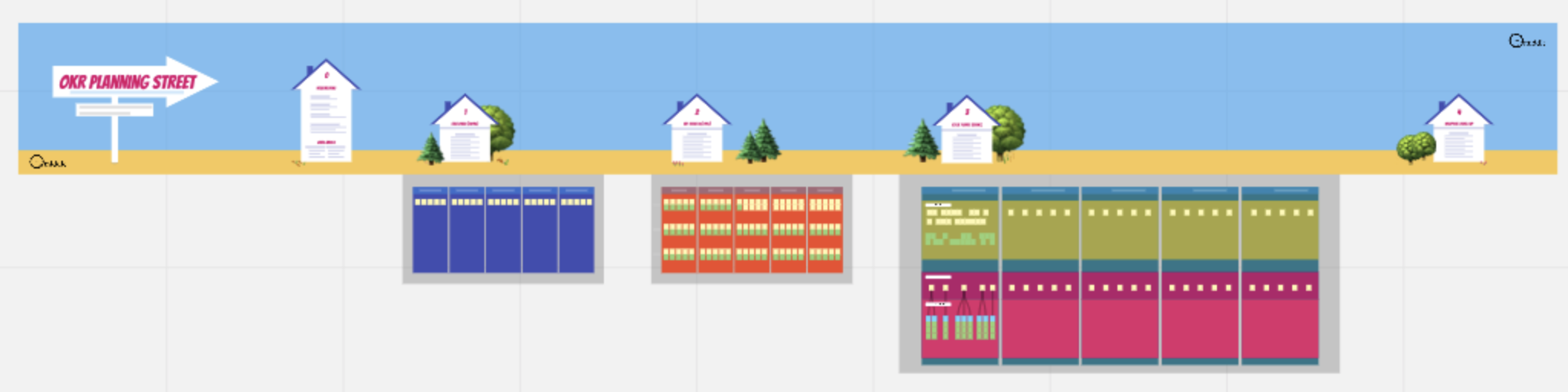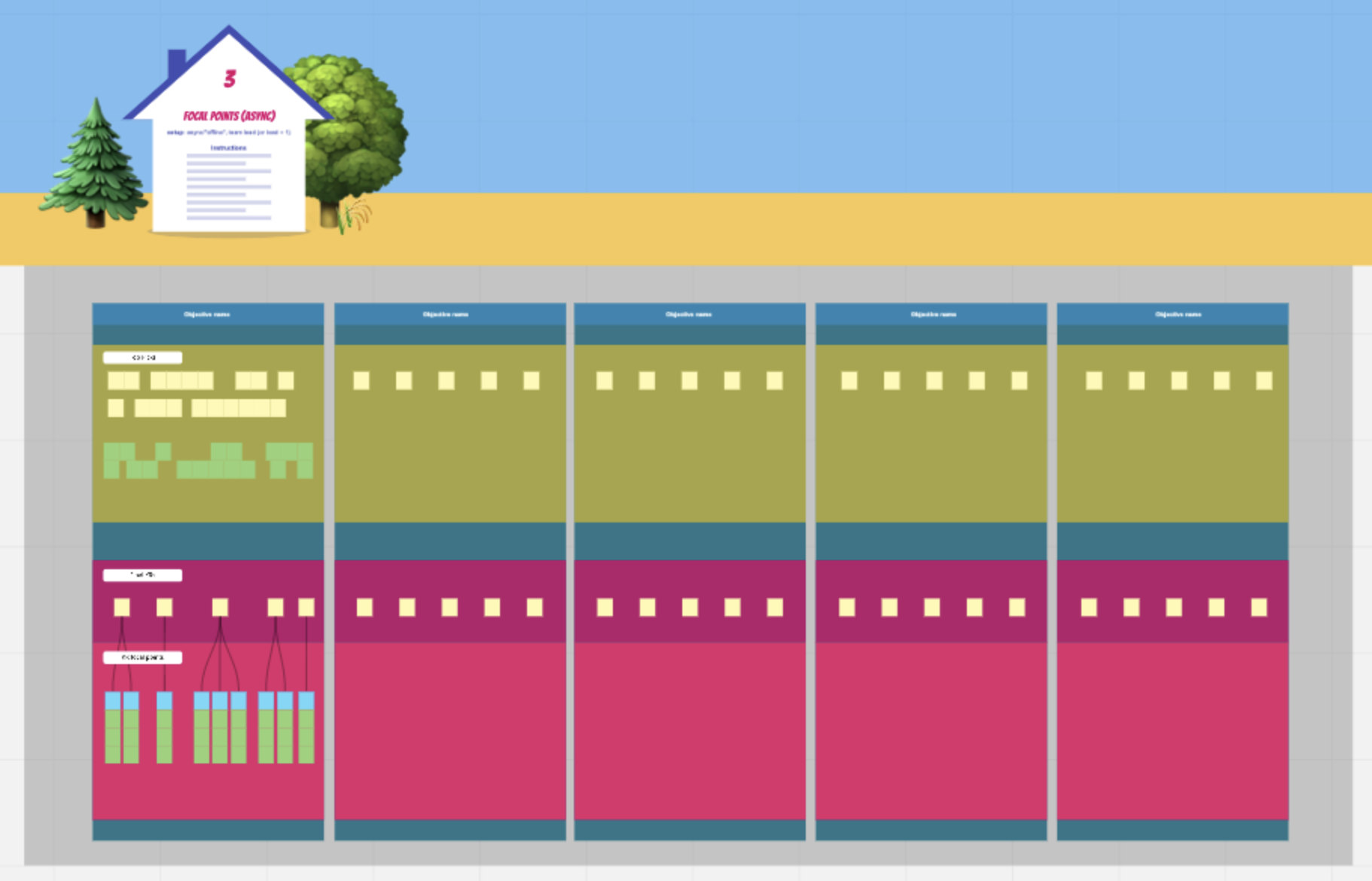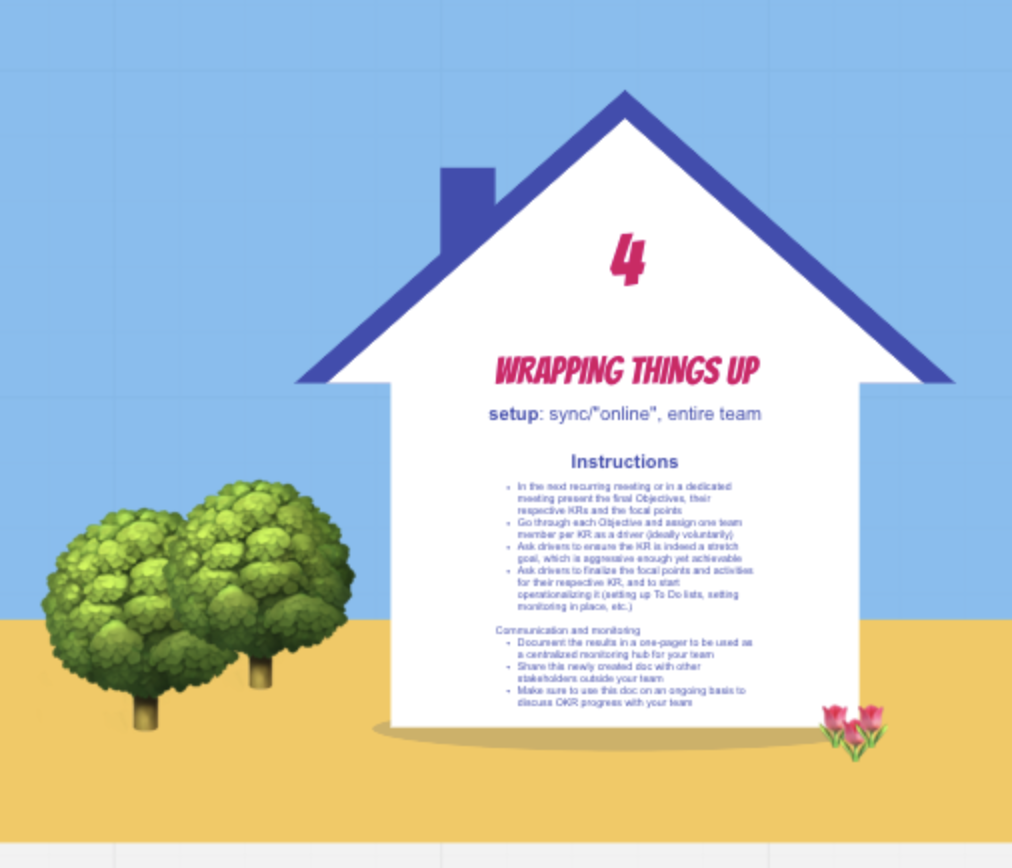How to design an OKR planning workshop
The template described in this article, 'OKR Planning Street', is a good, tried and tested, starting point. If you are leading a team, an Agile Coach, or an HR Business Partner, I encourage you to try it a few times and then adapt it based on the needs of your business environment.
I've been running OKR planning sessions for a few years now in various capacities and for various organizations. I have guided my own teams, acted as an internal OKR advisor to other teams, and was also contracted as a freelance consultant to train and implement OKRs.
Over time I tried various methods that ranged from a full democracy to more of a top-down process, and from one longer synchronous workshop to an async setup. Below you can read the latest version that I found effective for my needs.
Why use Miro as your workshop medium?
Because it's great... No really, it’s one of my favorite go-to tools for any work need. I've used Miro boards for ideation workshops, remote team building, mapping processes, managing a content pipeline, conducting retrospective sessions, creating website mockups, and creating org charts.
For OKR planning I tried physical whiteboards, as well as Trello. I found that Miro provides the best of both worlds: you can use it in-person or remotely, and it captures everything without the need to take pictures or save paper notes. I don't know whether Miro is better than the competition, but as it works seamlessly for my needs I never felt the urge to look elsewhere.
OKR workshop preparation
Generally speaking, it's a good practice to start working on the new OKR cycle about two weeks before the next one begins. Starting early leaves enough time for summaries, retrospectives, and planning for the new cycle before it's too far down.
OK, let's get to it. Every good workshop begins with clear expectation management and a hint of prep work. OKR planning session is no different.
When and how: Communicate these first 2 stages (0 and 1) about a week before the presentation and use ~15 minutes to walk your team through them. You'll refer back to them when you start your workshop, but setting the grounds early will guarantee smoother sailing.
0. Housekeeping
To ensure a successful start, do the following:
Write down the goal for the workshop on a whiteboard or in a presentation slide, for example: "Setting our OKRs for the upcoming cycle"
Give a sneak peek into the process and timelines, including a brief description of the steps and how long each should take
Present the guiding principles you'd like the team to follow to make it a successful workshop (refer to the image above for some examples)
Present and/or clarify the company and department OKRs to help guide the team in the right strategic path
Recap some basics about OKRs, including best practices
1. Objectives
For the meeting in which you present the housekeeping points, make sure to set up your Objectives board on Miro. Once you finish detailing those points, you'll ask your team to take a few days and add ideas for objectives in the designated area. There are only two asks from the team at this point:
Add each objective suggestion on a separate sticky note
Speak with relevant stakeholders in the organization to learn more about what others are planning to work on and ensure the organization is moving in the same direction
So how do you prepare the Miro board? It's good that you asked. 😉
To get a head start you can use this template, but creating a board from scratch would work too. If you don't have a Miro account yet, follow this link to sign up for free or use any other digital whiteboard software such as Mural or Lucidspark.
The next steps are pretty straightforward:
Set up 3-4 columns, each with its own theme or direction to allow for an effective ideation process - these can be higher-level objectives from the company or strategic pillars you'd like to focus on
Don't forget to add one additional column to collect ideas that may not tie into the pre-defined themes, thus enabling a higher level of creativity
Provide a clear deadline a few days later, but one which will allow you to organize the board before the workshop
Once the deadline is over, and before the day of the workshop, all you need to do is to sort through the ideas and decide on the objectives you'll use. Then simply add those in the column headers in the designated areas for the next steps.
Designing a successful OKR workshop
When and how: To ensure you don't run out of time during the workshop make sure you book 90 minutes, although this workshop can be done in 60 minutes when getting more proficient with running it.
2. Key Results
The core of the planning session is the Key Result workshop. This is where you fine-tune, define and improve your team's collaboration and strategic planning.
This workshop includes a few simple components:
Have the KR part of the Miro board ready with a column for each objective (see the previous stage)
[optional] Oftentimes it's helpful for effective ideation if the first part is focused around specific areas, before moving to a free ideation time - you can set horizontal swimlanes and allocate the first few minutes of ideation for coming up with ideas only within the swimlanes, here are a few examples to what these swimlanes can revolve around:
Individuals in the team: John, Mary, Tom, etc.
For a cross-functional team, the various functions: in a marketing team, you could have swimlanes for content, design, events, user acquisition, etc.
Project or workstream: campaign A, campaign B, etc. -or- improvements, maintenance, processes, quality assurance, etc.
Dedicate the first 5-10 minutes to go through the housekeeping notes and setting the tone for the workshop
Spend about 5-8 minutes ideating per objective, by each participant silently adding each suggestion on a separate sticky note
Use one color notes for actual quantitative KR suggestions (this template uses Yellow for this), and a different color for tasks or actions as it is often hard for teams to think about impact metrics (Green in this template)
Allow 10 more minutes to add ideas across the entire board, asking the team to go through the objectives again and to get inspired by the contribution their colleagues added
The next 10 minutes are reserved for heat-map voting - a method that allows creating a visual separation of the important topics - each participant can vote as many times to as many suggestions they believe the team should pursue
And then you're done.
The workshop is over, now what?
When and how: This stage is completely asynchronous and requires only the team lead or the lead with the addition of an agile coach or a relatively senior team member. It's better to complete this stage within a week after the workshop at max.
3. Focal points
You finished the workshop. Now you need to synthesize the output from the previous stages into a coherent set of goals for your team.
There are three parts to this stage:
Copy any sticky note that received more than one vote into the 'Top Picks' area of the respective objective, regardless of whether it's yellow or green, and group the notes based on repetitive or closely related suggestions
From the ones copied, choose or create the final KRs for each objective and add them to the 'Final KRs' area
For each KR add focal points, or activities, which will help the team achieve that KR, and under each activity list a few tasks that are needed for that activity - you should find those references in the 'Top Picks' area, or you can come up with some options of your own
The focal points and respective tasks will be used purely as inspiration later on but are crucial to maintaining continuity between the stages of this process.
4. Wrapping things up
Now that the hard work is behind you, what's left is closing the circle. In your next recurring team meeting or a dedicated meeting, spend about 30 minutes assigning a driver from the team for each KR. Make sure that the allocation is spread as evenly as possible, though don't force each team member to drive a KR if that topic doesn't make sense for the individual.
The role of the driver is crucial. The driver is in charge of ensuring progress is made towards the KR. They need to be active in doing the following actions:
Ensure that the KR is indeed a stretch goal and if not adjust the figures
Finalize the focal points and activities the team will pursue under that KR
Operationalize the work towards the KR: set up tasks in your workflow management system (i.e. Jira, Monday, Asana, etc.), schedule brainstorming sessions if needed, check-in on progress, and update the team OKR documentation.
Last but not least is the communication piece. After all, OKR is not a team management framework but rather helps the entire organization maintain direction. Each team should have visibility into what others are working on, have the ability to inquire about progress, and know where collaboration is needed.
Choose the documentation method that would act as your team's OKR hub. You have many options to choose from: using a dedicated OKR software (such as Gtmhub or Weekdone), the OKR functionalities within your existing people management software (such as Leapsome), the knowledge management software you're using (such as this great Confluence template), or this free to use Google Sheets template created by Google.
Share this document with relevant stakeholders and with your leadership round monthly, keep it updated, and refer to it in the day-to-day conversations with your team.
'OKR Planning Street' template
Breaking down the process like this makes it look like a long and tedious process, but if you sum everything up it's about 60 minutes of a team workshop, in addition to about 60-90 minutes of a leader's time. In my experience, this method provides a good combination of time efficiency and effective results.
The best part, if you do decide to use Miro, is that the template is right here for you to use, so you can cut down most of the prep work.